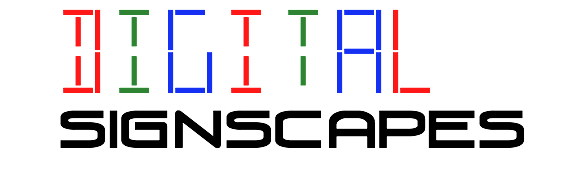How to Select an LED Display: A Primer
Download the full colour document with images here: White Paper V2
We can buy a new car for $15,000 or $100,000. Both have 4 wheels, operate on the same fuel and carry the same 4 people. We know there is a difference, and understand that the price is relative to the technology, trim level, quality, and a host of other characteristics.
The same rationale relates to electronics, but the majority of us don’t understand why one set of stereo speakers costs 10 times as much as another pair. The differences are far less obvious.
In LED displays, there are several characteristics that must be compared in context, or the risk of selecting the wrong product becomes very likely. This document will describe the key characteristics you must consider before selecting a digital display.
Makeup
A digital display is made up of a large number of Light Emitting Diodes or “LED’s”. For example, a High Definition TV that boasts a resolution of 1920 x 1080 pixels (picture elements) has a total of 2,073,600 pixels (or 2 Megapixels). You will see these tiny pixels if you look at your flat screen with a magnifying glass.
A digital display has much larger LED’s so the numbers are dramatically smaller. A 4’ by 6’ screen could have 242 x 144 LED’s for a total of 34, 848. This would be the total pixel count, which is not always a correct measure of a display, and our first stumbling point. The deciding factor is based on the type of LED used, which will be explained later in this document. You can also choose between Monochrome (red, or amber or green) old style message boards, or the full color high definition displays for maximum viewer impact.
1: Pitch
Pitch is the distance between each LED in a display. The “tighter” the pitch, the closer all the LED’s are to each other, resulting in higher resolution. A pitch of 15 mm means that every LED is 15 mm from another one, and is suitable for large displays that are mounted on towering structures like billboards located far from the road. A loose pitch is fine where long distances are involved. However, as you move closer to a loose pitch display, you begin to see the individual LED’s instead of a smooth image, so a tighter pitch looks better close up. One major mistake when selecting a display is to choose a loose pitch because it is less expensive. There are examples everywhere of a display that is too loose to provide a proper image at the required viewing distance.
Currently, one of the tightest pitch displays is 2mm, resulting in a stunning image as close as 15 feet away. A 4’ by 6’ display would either have a mere 9,801 pixels at 15mm or a substantial 557,540 pixels at 2mm. Understandably, the tighter pitch increases the cost of the display due to the sheer number of LEDs and the circuits needed to drive them.
2: Pixel Type
Not every display with a 10mm pitch is equal, since it depends on the type of LED used. Until now, digital displays have used the 3 LED system, where a separate red, green and blue LED combine to make each “real” pixel. It takes a minimum of these three LED’s to make full color, since the 3 primary colors can be mixed into hundreds of thousands of different colors and hues. When you look closely at a display or a TV screen, you can see the individual red, green and blue LED’s.
High definition screens use a single LED that has all three color emitters inside it. A single LED can produce every color that 3 separate red, green and blue LED’s can produce. Now we have a significant point of confusion—a single LED display with the same pitch as a 3 LED display will have a much higher resolution. Remember our 4’ x 6’ display with its 242 x 144 resolution and a total of 34,848 pixels? For a 3 LED system, we actually have 11,616 real pixels, since three LED’s are needed for each pixel. However, the single LED system made up of the same 34,848 pixels is already arranged in real pixels. If you consider that each LED has 3 LED’s inside it, the comparison is fair if we call it a “104,544 LED display”. Divided by 3, this would result in 34,848 real pixels.
3: Display Type
Indoor or Outdoor? This determines how well the display will handle the environmental conditions. An outdoor display is often rated “IP65”, which stands for “Ingress Protection (# front rating) (# rear rating). This means it can withstand being washed off for 3 minutes with a big hose delivering 100 liters of water per minute (6) on the front, but can only withstand a garden hose on the back (5). IP77 would mean that it can be 1 meter under water for 30 minutes. IP11 would be for indoor use, where only 10 minutes of light rain might accidentally fall on the display.
4: Point of Origin
Digital displays, like almost all electronics, are manufactured in the Orient, usually China. Often, it is assumed that if it is built in North America, the quality is better. However, there are two truths that must be considered:
A) all of the electronic components are manufactured in Asia, so a sign built at home is still 99% Asian. At best it is “assembled” at home, but with Asian parts. There are manufacturers of LED emitters in the U.S., but they concentrate on more exotic products that are not used in digital signage displays.
B) The robotic assembly machines in Asia that produce the electronic components and substructures are likely American made, so the quality of an Asian manufactured display is as good as the American assembly machine can make it.
The digital display manufacturing segment in Asia is huge, as the use of digital signage in Asia dwarfs our use in North America. As a result, Asian factories offer far more variety and customization abilities at better prices than a small North American assembler.
5: Operation
There are 2 choices for showing your content on the screen. Asynchronous allows you to upload your graphics and animations to the sign, and the sign runs it until it is changed. This is highly reliable, since if a power outage occurs, the display simply restarts and continues on when power is restored.
Synchronous systems accept the video signal from a desktop or laptop PC, or camera or video player, and acts like a computer monitor, showing whatever is delivered to it as it happens. For live feeds, this is the only way to go. However, some prefer to have the PC drive the sign itself. If a power outage occurs, or the PC crashes, the display will show any variety of undesired images (“blue screen of death”) and error messages, and requires someone to reset the system and get it running again.
There is a third alternative—by using a synchronous display with a separate digital signage player module, it will behave reliably like asynchronous, but you have the option of switching to a live feed. This would be used for applications where notices are displayed between live content.
6: Content Sources
With computer graphics software packages today, anyone can produce content for their display, providing they have the free time. Unfortunately, many signs wind up showing simple amateur images and JPEG’s created in PowerPoint that do not impress viewers.
A digital display is essentially a video based device, so it is best to produce content with animation and engaging video clips to appeal to the viewer, instead of static images.
If you don’t have the skill or the time to produce content, you can use a “Content Producer” to manage your advertising and messaging. This can be arranged so that your content can be updated monthly, weekly, or on demand. Just email your producer with the details of your message, and they can compose and remotely upload the content to your sign. This ensures that your message is current, and engaging.
7: Cost versus Benefit
When starting the process of selecting a digital display, the focus usually settles on the cost, which dominates over logic. The cost needs to be considered in context of the benefit. For example, if you are not purchasing a digital display to increase business revenue, or connect to an audience with your outreach, why do it at all?
A shopping center would erect a sign because they can sell advertising space to their tenants. A building owner on a high traffic street might sell advertising to any business or organization. A church or community center would likely not sell advertising space, but instead quantifies the return on investment by the increase in attendance.
A retailer would have an easier time of linking advertised products and services to the increase in revenue specific to that product or service. For example, there are two key characteristics that drive the benefits of digital displays:
First, you are influencing someone who is within visual range of your business, so any properly promoted offer will attract customers to enter your business as a direct result. If not, you can quickly change your message until it resonates with the passing viewers and creates an immediate response. Imagine trying to alter a newspaper or radio ad that quickly!
This is “proximity marketing”, where people are close enough that they can respond immediately because they are less that a couple hundred feet away from the store. This is different from “branding”, where you might see an ad for something that is miles away, so you need to remember the message of the ad to motivate you to go later. Proximity marketing is the most effective, because the message is able to be acted upon immediately.
Second, you can determine the effectiveness of your offer immediately and offer different promotions on different times of day. A restaurant can show an image of the breakfast special, then change mid-morning to the lunch special, and follow that with the dinner special and the evening social event. Every time a viewer passes by, they are presented with another reason to enter your business. And because they are within view, there is little effort needed to make the stop.
How Do I Proceed?
There are steps in the process of deploying a digital display program. One key point is to recognize that it will take about 3 to 6 months from the time you make first contact with a supplier to the day that the display is installed and working. There are display systems that are sold in modules that can be bolted together to make your full display, and the order delay is short. But if you need a custom manufactured display, it will take around 60 days from the order date to delivery.
First, determine where you want the display to be located. Select a mounting location with good visibility from as many directions as possible.
Determine the size and shape based on the content you want to show. A display does not alway need to be the same 16 x 9 ratio of a flat screen TV. It can be long or tall or perfectly square—you just need to format the content to fit the screen.
If you have an existing sign pylon, you might want to have it modified to have the display mounted inside for a cleaner look. Note that if you have a pylon with signage on both sides, you will likely want dual back-to-back displays.
Contact a digital display company that can look at your application and advise you on the appropriate pitch. This requires a bit of discussion to balance price with the impact of high definition images. Remember the difference between the older 3 LED system and the new HD single LED system.
Consider how you will be loading and updating the content on your display. If you do not have staff to take on the duty, talk to your digital display consultant about having your content produced.
Some of the delay involves your municipality, so you want to be working ahead of the clock instead of behind it! You will likely need some sort of sign permit. It would not be wise to order a sign before discovering that your municipality prohibits certain types and sizes of sign. You can often obtain a “variance” from city hall to permit your use, but that also takes a bit of time. If you have a current sign or pylon in place, then a new permit may not be required.
Determine how you are funding the project. Are you selling advertising on the sign, or are you using it exclusively for your own purposes? If it is for your own purposes, think about how you will be able to recognize the value the display brings into your organization, whether it is attendance, new membership, specific sales goals or any other factor that you can quantify. This will enable you to understand the return on investment to you.
For further information, contact: Derek Lee 416-509-0184 derek@digitalsignscapes.com